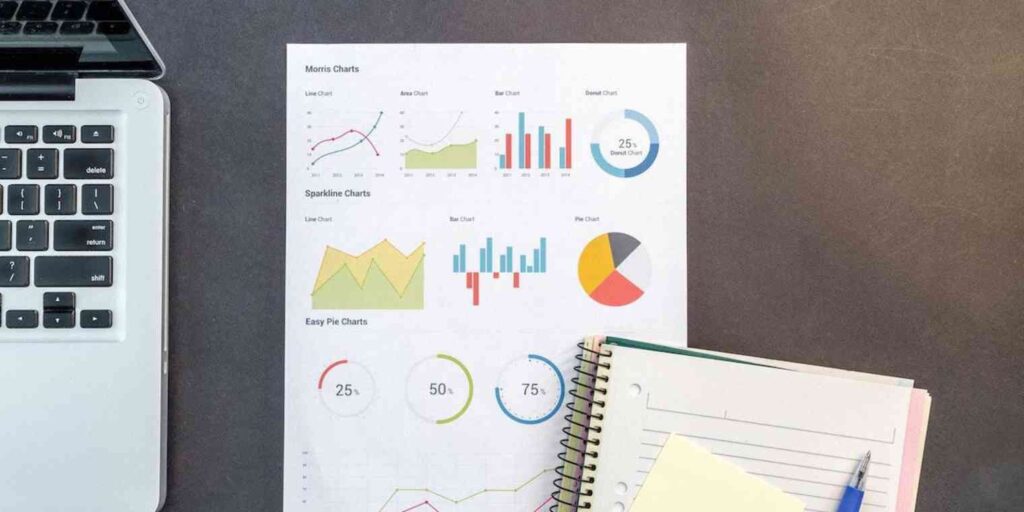
Online notepads and collaborative docs are great for real-time teamwork. With built-in options to take quick polls and surveys, they help teams align on ideas, gather feedback, and make data-driven decisions faster. Whether working in an office or remotely, polls and surveys allow teams to democratize information and collect input from everyone. Leading online notepads integrate simple polling features for enhanced collaboration.
Get everyone on the same page
Collaborative online notepads with live polling allow teams to gauge mutual understanding and alignment on ideas. Set up quick polls to check if everyone is on the same page on aspects like:
- Understanding of goals, vision, and constraints for a project
- Gathering opinions on proposed strategies
- Identifying potential challenges and assumptions
- Confirming consensus on decisions before moving forward
- Establishing clarity on roles and responsibilities
With key information gaps identified in real-time through micro-polls, teams have more meaningful discussions and synchronized workflow.
Measure interest levels
Every idea may not receive equal enthusiasm from a team. A quick poll helps determine interest levels and buy-in for potential ideas before investing resources. Some examples:
- Gauging interest in a new product or service offering
- Assessing the appeal for suggested campaigns, promotions, and initiatives
- Understanding willingness to adopt a proposed technology, tool, or workflow
- Validating assumptions about target audience preferences
Online polls allow you to float multiple ideas simultaneously and help identify the ones that resonate most with team members for further brainstorming.
Evaluate options and prioritize
When ideating, teams produce many options. Quick polls help evaluate and shortlist the most promising ones based on parameters like:
- Business impact potential and viability
- Resource requirements and effort needed
- Fit with long-term objectives and vision
- Ease of adoption and implementation
- Timelines for execution and expected results
Online notepads make it simple to set up comparative polls to assess parameters for different ideas. This data helps sequence options based on priority for the team.
Gather feedback on executed tasks
Once a task is completed, anonymous surveys allow teams to report feedback and insights that may otherwise be uncomfortable to voice out. Capture feedback on aspects like:
- Efficacy of strategy and implementation
- Adoption levels of new tools or processes
- Satisfaction score on the launch of product/service
- Experience collaborating with team members or other departments
- Identification of gaps, bottlenecks, and areas of improvement
The neutral data from polls guides evidence-based reviews and future decision-making for teams.
Use online notepads to democratize team insights
Online notepads make it simple to create polls and collect survey data from teams by removing the need for specialized tools. With these built-in polling options, teams can get instant access to collective insights rather than just relying on the opinions of a few vocal members. Some key benefits of using online notepad polling and surveys:
- They are intuitive and easy to create within documents on the fly.
- Real-time, in-context data from polls speeds up decision-making.
- Frictionless sharing of polls via document links increases participation.
- Review historical poll data anytime to understand team evolution.
- Quick polls encourage quieter team members to share perspectives anonymously.
Democratization of information and insights results in improved transparency, accountability, and alignment among teams. But balance the simplicity of polls with scientific rigor where needed. More information is available at https://notesonline.com/notepad.




